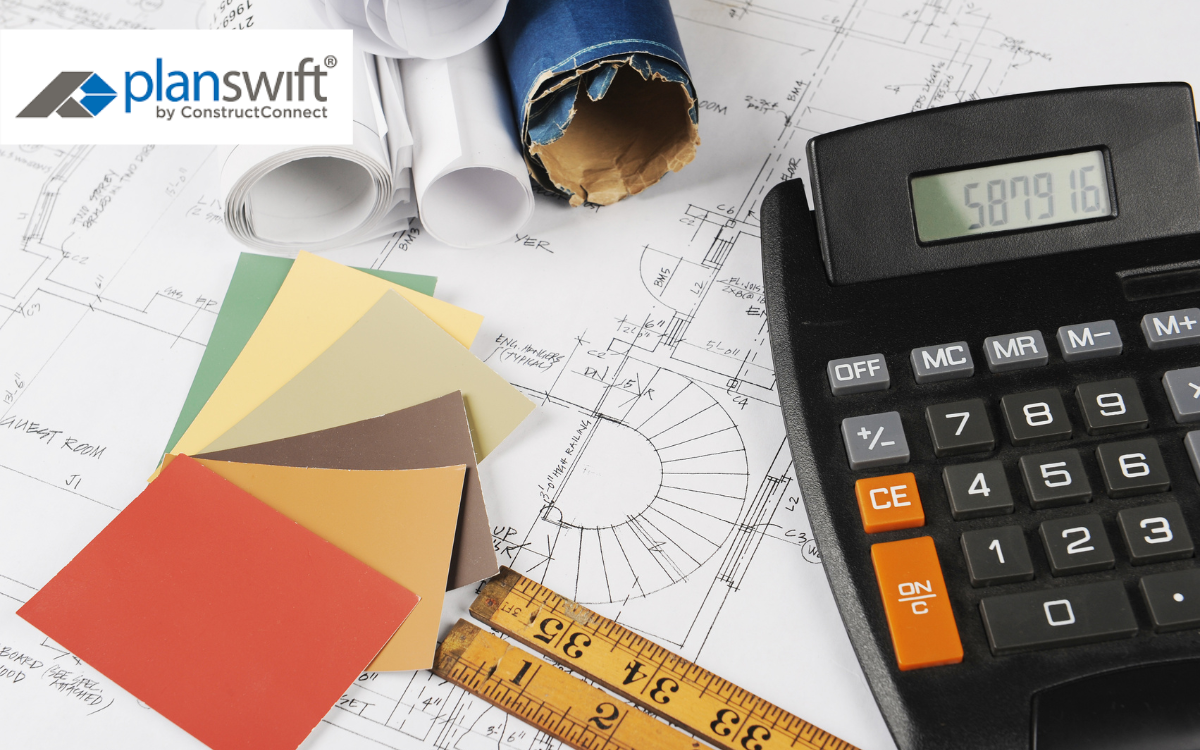PlanSwift is a powerful takeoff and estimating software widely used by contractors, estimators, and builders. Its versatility and efficiency make it an essential tool in the construction industry, saving time and improving accuracy in estimates. Whether you’re new to PlanSwift or a seasoned user, here are the top 5 features that every estimator should take full advantage of to streamline their workflow.
1. Fast and Accurate Digital Takeoff
PlanSwift’s digital takeoff feature is a game-changer for estimators. With its simple point-and-click functionality, you can quickly measure areas, lengths, counts, and volumes directly from PDF blueprints or CAD drawings. This saves hours compared to manual takeoff methods, allowing for more precise and faster results.
- Why You Should Use It: Speed up the estimation process and minimize human error by utilizing the software’s precision-based takeoff tools.
2. Customizable Templates
Estimators often need to generate multiple estimates for different projects. PlanSwift offers customizable templates that allow users to create and reuse specific project formulas and formats. You can adapt the templates for labor, material costs, and overheads, ensuring consistency and saving valuable time.
- Why You Should Use It: Templates streamline your estimating process, ensuring consistency across all projects while reducing manual data entry.
3. Integration with Excel
For many estimators, Excel is still a key part of their workflow. PlanSwift seamlessly integrates with Excel, allowing you to export your takeoff and estimate data. This gives you the flexibility to analyze, adjust, and manipulate data as you would in a typical spreadsheet.
- Why You Should Use It: Excel integration makes it easy to share data across platforms, customize your estimates, and analyze costs with familiar tools.
4. Advanced Reporting Tools
PlanSwift includes advanced reporting tools that allow you to generate detailed reports based on your estimates. You can customize these reports to focus on specific areas of a project, such as labor, materials, or overall costs. This feature ensures that you can provide clients and stakeholders with the information they need in a professional and comprehensive format.
- Why You Should Use It: Generate professional, detailed reports that give clients a clear view of cost breakdowns and project requirements.
5. 3D Modeling for More Insightful Takeoffs
While traditional 2D takeoffs are effective, PlanSwift goes further by offering 3D modeling capabilities. This feature allows users to visualize the project in three dimensions, giving a better perspective on the materials and costs involved. With 3D modeling, estimators can more accurately predict real-world outcomes and potential issues.
- Why You Should Use It: Gain better insights into the project’s scope and potential challenges, ensuring more accurate and comprehensive estimates.
Conclusion
PlanSwift is a robust tool designed to make the estimation process as efficient as possible. By leveraging its top features—such as fast digital takeoffs, customizable templates, Excel integration, advanced reporting, and 3D modeling—estimators can save time, reduce errors, and provide more accurate cost predictions. If you aren’t already using these features, now’s the time to explore them and unlock the full potential of PlanSwift for your projects.